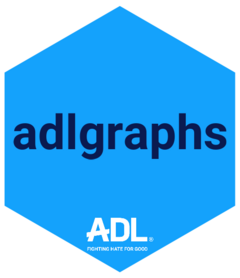This function was created to mostly serve as an internal function for
dunnett(). It does all the same things as dunnett(), however,
you can't group the data and then do the calculation.
Usage
dunnett_helper(
data,
x,
treats,
wt = NULL,
control = NULL,
conf.level = 0.95,
show_means = FALSE,
show_diffs = TRUE,
decimals = 3
)Arguments
- data
A data frame or tibble.
- x
A numeric vector that will be used to calculate the means. This can be a string or symbol.
- treats
A variable whose values are used to determine if the means are statistically significantly different from each other. Should be a factor or character vector. This can be a string or symbol.
- wt
Weights. Add if you have a weighting variable and want to perform Dunnett's test with weighted means,
- control
A string that specifies the level of the reference group through which the others will be tested.
- conf.level
A number between 0 and 1 that signifies the width of the desired confidence interval. Default is 0.95, which corresponds to a 95% confidence interval.
- show_means
Logical. Determines if the output should contain the means of each level. Default is
FALSE- show_diffs
Logical. Determines if the output should contain the difference in means
- decimals
Number of decimals each number should be rounded to. Default is 2.