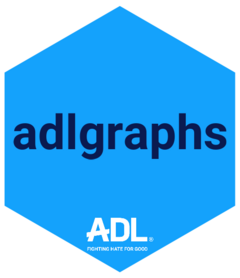dunnett() calculates Dunnett's post hoc pairwise multiple comparisons
procedure. More simply, it calculates the mean of a variable (x) along the
different levels of a grouping variable (treats) and then determines if the
difference between the control/reference group and each level is statistically
significant.
Usage
dunnett(
data,
x,
treats = NULL,
group = NULL,
wt = NULL,
control = NULL,
conf.level = 0.95,
show_means = FALSE,
show_diffs = TRUE,
decimals = 2,
na.rm = TRUE
)Arguments
- data
A data frame or tibble.
- x
A numeric vector that will be used to calculate the means. This can be a string or symbol.
- treats
A variable whose values are used to determine if the means are statistically significantly different from each other. Should be a factor or character vector. This can be a string or symbol.
- group
<
tidy-select> A selection of columns to group the data by in addition totreats. This operates very similarly to.byfrom dplyr (for more info on that see ?dplyr_by). See examples to see how it operates.- wt
Weights. Add if you have a weighting variable and want to perform Dunnett's test with weighted means,
- control
A string that specifies the level of the reference group through which the others will be tested.
- conf.level
A number between 0 and 1 that signifies the width of the desired confidence interval. Default is 0.95, which corresponds to a 95% confidence interval.
- show_means
Logical. Determines if the output should contain the means of each level. Default is
FALSE- show_diffs
Logical. Determines if the output should contain the difference in means
- decimals
Number of decimals each number should be rounded to. Default is 2.
- na.rm
Logical. Determines if NAs should be removed
Details
While there are other functions that also perform Dunnett's Test, like
PMCMRplus::dunnettTest() and DescTools::DunnettTest() to name a few,
there are a few key differences between this function and those. Firstly,
this function takes in a data frame or tibble. This was done so that it can
either be piped in or specified in the argument. See more in the example
section below.
Another important difference, is the addition of the group variable
and the ability to pipe in a grouped data frame. When group is specified or
a grouped data frame is piped in, the function still performs the Dunnett test
between the variable in x and the variable in treats, but it does so
along each level of whatever variable(s) are/is specified in group or that
the data is grouped by. You can see this in action in the examples section
below.
Lastly, this function allows you to add weights to calculate weighted means.
Examples
# load dply for the pipe: %>%
library(dplyr)
library(adlgraphs)
# Check to see if any of the education groups are significantly different
# from the control group (in this case "High School or Less") for conspiracy
# theory belief
dunnett(test_data, "acts_avg", "pid_f3")
#> # A tibble: 2 × 7
#> pid_f3 diff n conf.low conf.high p.value stars
#> * <fct> <dbl> <dbl> <dbl> <dbl> <dbl> <chr>
#> 1 Independent 0.262 57 -0.017 0.542 0.07 "."
#> 2 Republican 0.175 95 -0.066 0.417 0.191 ""
# now let's do the same but have it show the means
dunnett(test_data, "acts_avg", "pid_f3", show_means = TRUE)
#> # A tibble: 3 × 9
#> pid_f3 mean diff sd n conf.low conf.high p.value stars
#> * <fct> <dbl> <dbl> <dbl> <dbl> <dbl> <dbl> <dbl> <chr>
#> 1 Democrat 2.63 0 0.745 98 2.48 2.78 NA NA
#> 2 Independent 2.90 0.262 0.807 57 2.68 3.11 0.07 "."
#> 3 Republican 2.81 0.175 0.711 95 2.66 2.95 0.191 ""
# now do the same as above but make "Independent" the control group
dunnett(test_data, "acts_avg", "pid_f3", control = "Independent", show_means = TRUE)
#> # A tibble: 3 × 9
#> pid_f3 mean diff sd n conf.low conf.high p.value stars
#> * <fct> <dbl> <dbl> <dbl> <dbl> <dbl> <dbl> <dbl> <chr>
#> 1 Democrat 2.63 0 0.745 98 2.48 2.78 NA NA
#> 2 Independent 2.90 -0.262 0.807 57 2.68 3.11 0.065 "."
#> 3 Republican 2.81 -0.087 0.711 95 2.66 2.95 0.694 ""
# now let's add in education (`edu_f2`) as the `group` variable. This let's us
# compare education levels within each level of `edu_f2`. Note how the arguments
# don't have to be strings
dunnett(test_data, acts_avg, pid_f3, edu_f2)
#> # A tibble: 4 × 8
#> edu_f2 pid_f3 diff n conf.low conf.high p.value stars
#> * <fct> <fct> <dbl> <dbl> <dbl> <dbl> <dbl> <chr>
#> 1 No College Degree Indep… 0.168 40 -0.174 0.511 0.445 ""
#> 2 No College Degree Repub… 0.156 50 -0.167 0.478 0.457 ""
#> 3 At Least a Bachelor's Deg… Indep… 0.316 17 -0.177 0.809 0.268 ""
#> 4 At Least a Bachelor's Deg… Repub… 0.2 45 -0.165 0.564 0.376 ""
# we can also group by multiple variables. Due to a small n, I'm going to use
# `edu_f2` instead of `edu_f`.
test_data %>%
dplyr::mutate(values_f2 = make_dicho(values)) %>%
dunnett(acts_avg, treats = pid_f3, group = c(edu_f2, values_f2))
#> # A tibble: 8 × 9
#> # Groups: edu_f2, values_f2 [4]
#> edu_f2 values_f2 pid_f3 diff n conf.low conf.high p.value stars
#> * <fct> <fct> <fct> <dbl> <dbl> <dbl> <dbl> <dbl> <chr>
#> 1 No College Deg… True Indep… 0.163 18 -0.304 0.631 0.656 ""
#> 2 No College Deg… True Repub… 0.08 35 -0.306 0.467 0.858 ""
#> 3 No College Deg… False Indep… 0.081 22 -0.44 0.602 0.914 ""
#> 4 No College Deg… False Repub… 0.369 15 -0.204 0.943 0.254 ""
#> 5 At Least a Bac… True Indep… 0.235 11 -0.442 0.912 0.664 ""
#> 6 At Least a Bac… True Repub… -0.015 28 -0.515 0.485 0.997 ""
#> 7 At Least a Bac… False Indep… 0.49 6 -0.117 1.10 0.127 ""
#> 8 At Least a Bac… False Repub… 0.586 17 0.133 1.04 0.01 "**"
# now let's do those previous two calculations but using `dplyr::group_by()`
test_data %>%
dplyr::group_by(pid_f3) %>%
dunnett(acts_avg, edu_f)
#> # A tibble: 9 × 8
#> pid_f3 edu_f diff n conf.low conf.high p.value stars
#> * <fct> <chr> <dbl> <dbl> <dbl> <dbl> <dbl> <chr>
#> 1 Independent Some College -0.096 14 -0.767 0.575 0.977 ""
#> 2 Independent Bachelor's Degree -0.054 12 -0.761 0.652 0.996 ""
#> 3 Independent Graduate Degree -0.471 5 -1.46 0.518 0.553 ""
#> 4 Democrat Some College -0.111 32 -0.615 0.394 0.909 ""
#> 5 Democrat Bachelor's Degree -0.346 28 -0.865 0.172 0.259 ""
#> 6 Democrat Graduate Degree -0.379 18 -0.954 0.196 0.269 ""
#> 7 Republican Some College -0.074 32 -0.57 0.423 0.967 ""
#> 8 Republican Bachelor's Degree -0.204 28 -0.714 0.305 0.639 ""
#> 9 Republican Graduate Degree -0.443 17 -1.01 0.127 0.16 ""
# we can also group by multiple
test_data %>%
dplyr::mutate(values_f2 = make_dicho(values)) %>%
dplyr::group_by(pid_f3, values_f2) %>%
dunnett(acts_avg, edu_f2)
#> # A tibble: 6 × 9
#> # Groups: pid_f3, values_f2 [6]
#> pid_f3 values_f2 edu_f2 diff n conf.low conf.high p.value stars
#> * <fct> <fct> <chr> <dbl> <dbl> <dbl> <dbl> <dbl> <chr>
#> 1 Democrat True At Least … -0.169 33 -0.546 0.209 0.376 ""
#> 2 Democrat False At Least … -0.546 13 -1.04 -0.056 0.03 "*"
#> 3 Independent True At Least … -0.097 11 -0.828 0.634 0.787 ""
#> 4 Independent False At Least … -0.136 6 -0.81 0.537 0.681 ""
#> 5 Republican True At Least … -0.264 28 -0.623 0.095 0.146 ""
#> 6 Republican False At Least … -0.329 17 -0.76 0.101 0.129 ""
# If we want to show means and differences, set show_means to TRUE
# we don't need to set show_diffs to TRUE since that is the default
dunnett(test_data, acts_avg, edu_f, show_means = TRUE)
#> # A tibble: 4 × 9
#> edu_f mean diff sd n conf.low conf.high p.value stars
#> * <fct> <dbl> <dbl> <dbl> <dbl> <dbl> <dbl> <dbl> <chr>
#> 1 High School or Less 2.93 0 0.697 64 2.76 3.10 NA NA
#> 2 Some College 2.82 -0.106 0.742 78 2.66 2.99 0.738 ""
#> 3 Bachelor's Degree 2.68 -0.25 0.789 68 2.49 2.87 0.14 ""
#> 4 Graduate Degree 2.49 -0.436 0.719 40 2.26 2.72 0.012 "*"
# if we want to show means without differences, set `show_diffs = FALSE`
dunnett(test_data, acts_avg, edu_f, show_means = TRUE, show_diffs = FALSE)
#> # A tibble: 4 × 8
#> edu_f mean sd n conf.low conf.high p.value stars
#> * <fct> <dbl> <dbl> <dbl> <dbl> <dbl> <dbl> <chr>
#> 1 High School or Less 2.93 0.697 64 2.76 3.10 NA NA
#> 2 Some College 2.82 0.742 78 2.66 2.99 0.738 ""
#> 3 Bachelor's Degree 2.68 0.789 68 2.49 2.87 0.14 ""
#> 4 Graduate Degree 2.49 0.719 40 2.26 2.72 0.011 "*"