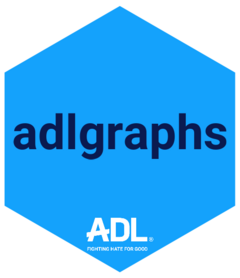adlgraphs 0.4.3
Created two new functions
adl_lollipop_plots
- This function creates lollipop plots similar to how
adl_bar_plots()creates bar plots.
adlgraphs 0.4.2
Implemented multi-column input for get_freqs() and improved error handling with make_factor()
get_freqs()now accepts multiple variables in the x argument, making it easier to get frequencies for “Select all that apply” style questionsget_freqs()also has a new argument calledkeepthat allows you to specify which values should be kept when multiple columns are providedmake_factor()has improved error handling so now it specifies which values are missing labels when causing an error
adlgraphs 0.4.1
Implemented survey-compatible versions of get_means(), get_diffs(), and get_freqs()
These functions work with objects of class
survey.designnow which means they are compatible with objects created usingsrvyr::as_survey_designandsurvey::svydesignThere haven’t been any changes on the front-end so can you continue to use it the same way as before
The only difference is that it now detects if the data object is a survey object or not
adlgraphs 0.3.62
Changes to get_loadings
Changed the underlying methods so that it works on an object created used
psych::fa()andfactanal()Redeveloped the way it calculates the grouped variables. It now operates the same way as most of the other functions in the package.
adlgraphs 0.3.6
added two new functions row_means() and make_nested()
Fixing some bugs in get_corr()
Previously
get_corr()had some bugs that have been fixed.Also added the ability to group by multiple variables
adlgraphs 0.3.53
added a new function flip_val() and updated a vignette
updated the vignette for data_transformations
- Simplified the vignette and added information about
flip_val()
adlgraphs 0.3.3
adlgraphs 0.2.2
adlgraphs 0.2.1
New functions
codebook
- This function allows you to create a new data.frame object where each column is a different attribute and each row is a different variable
- Contains one argument:
df
prettytable
- Add this function after using
get_freqs()to make a pretty gt table - Contains one argument:
x - Hoping to continue building this out for means, coefficients, and possibly more
adlgraphs 0.2.0
This update includes a bunch of new features and bug fixes. Some of the underlying code has also been updated to be more modular by replacing repetitive code with internal helper functions.
New functions
get_means
- This function makes it easy to calculate means with confidence intervals.
- It contains four arguments:
df,x,group, andwt - The most important argument is
groupas it allows you to calculate means by a grouping variable. It operates similar to the.byargument in somedplyrfunctions.
get_freqs
- This makes it easy to calculate weighted frequencies.
- It contains the same first four arguments as
get_meansbut also contains a fifth argument,cross_tab. By settingcross_tab = TRUEyou pivot the table so that it appears like most cross tabs.