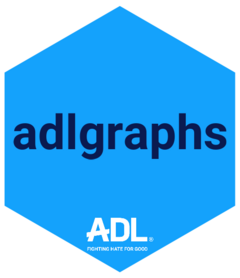This function was created to produce results very similar to what you'll find at broom.helpers, with a few changes. Most notably, and the main reason for creating this function, you can standardize the regression coefficients by scaling and mean-centering the input data.
Usage
get_coefficients(
model,
conf.level = 0.95,
standardize = FALSE,
n.sd = 2,
exponentiate = FALSE,
add_ss = TRUE,
add_labels = TRUE,
add_n = FALSE,
model_name = NULL
)Arguments
- model
A model object created using either
lmorglm. Can also be piped into the function.- conf.level
A number between 0 and 1 that signifies the width of the desired confidence interval. Default is 0.95, which corresponds to a 95% confidence interval.
- standardize
Logical. If TRUE, reports standardized regression coefficients by scaling and mean-centering input data. Default is FALSE.
- n.sd
Logical. If
standardizeis TRUE, determines the number of standard deviations used to scale the data. Default is 2.- exponentiate
Logical. If TRUE, reports exponentiated coefficients with confidence intervals for exponential models like logit and Poisson models. This quantity is known as an odds ratio for binary outcomes and incidence rate ratio for count models. Default is FALSE.
- add_ss
Logical. If TRUE, the default, a new column is created called
ssthat gives a "Yes" if the term is statistically significant and a "No" if the term is not statistically significant.- add_labels
Logical. If TRUE adds variable and value labels
- add_n
Logical. If true adds the number of observations per variable
- model_name
A character string that adds a new column titled
modelwith the supplied character string as the rows. IfNULL, the default, no column is created.This is useful if you are comparing multiple models with similar variable and need to clarify which estimates are associated with which model.
Details
This function also takes advantage of
tidy_add_reference_rows/,
tidy_add_term_labels/, and
tidy_add_n/ to allow you to include the
reference row for each variable, the underlying variable and value labels,
and the number of observations.